Greenbridge is a suite of tools used to help teams practice agile software development. The tools help with stories and scenarios by capturing the conversation around those stories, and then creating tests around the scenarios. So it is a "green bridge" in that it bridges all the activities of an agile team to get a full suite of passing (green) automated tests. The tools are unobtrusive, and allow teams to pick and choose what pieces they want to use. That's the high level pitch.
See below for how it works, with an introduction to the tools. Click on the tool title to be taken to the project page (all open source). Click on a image to expand.
Mind-Listening
Record the Audio of your conversations.
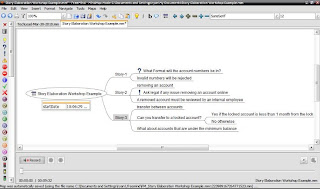
In agile development, the three CCC's are important. Discussion with the team and stakeholders is valuable. Mind-listening is a simple way of recording the audio of the conversation and marking important times during the discussion. After the meeting, hovering over any area will play the audio at that time. This helps you remember all the valuable things that may get missed.
Keep the conversation!
Greenbridge-Conversations
Navigate, link and share the conversations
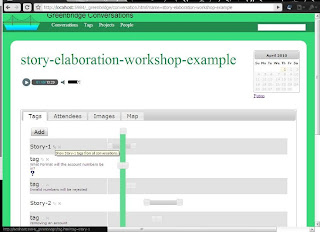
Keep the conversation!
Greenbridge-Conversations
Navigate, link and share the conversations
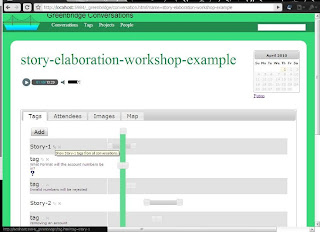
After recording the audio, mind-listening can upload to the Greenbridge-conversations web application. This makes the audio and tags available to the team. Also you can search for all the times a story was discussed, or look for tags like 'follow-up'. Each tag becomes a single URL that you can put in a wiki. For example /tag.html/Story-1 would link across all the conversations that that story was discussed. All audio is streamed to the browser.
Link directly to the story!
Greenbridge
BDD tool that links stories and scenarios to the test.
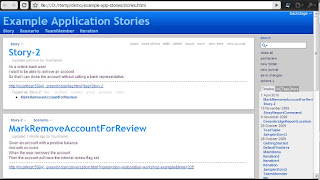
Link directly to the story!
Greenbridge
BDD tool that links stories and scenarios to the test.
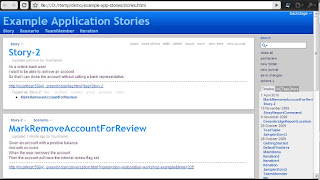
Step 1. Choose a place to store stories and scenarios. Greenbridge comes with a small wiki, but also supports Jira and Confluence. The wiki becomes the link between the well written story and scenario back to the audio. There is also a report link that can take you to the current passing/failing/pending state of the story or scenario (see step 3).
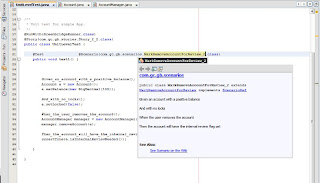
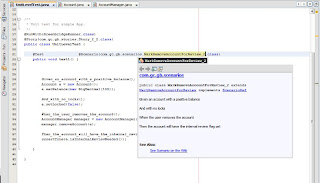
Step 2: Developers create tests. The scenarios and stories become available to the developers using the magic of greenbridge, maven, and junit. Annotations are added to the test which specify the story and scenario being tested. Auto-completion helps the developer see the scenario text, and provides a link back to the wiki. The annotations include a version number so if the story changes, the test breaks.
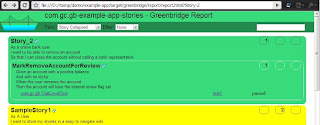
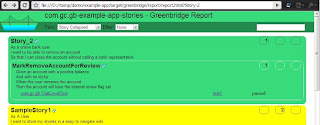
Step 3: After the tests run, a report is generated. The report includes the stories and scenarios and totals the passing/failing/pending. The report has links back to the original wiki, and to the source of the actual test. Code reviews can compare the test does actually match the scenario. Stakeholders can visualize how complete the application is.
You have gone on the bridge all the way from audio to green tests!!!!
Notice from all screen you can navigate back and forth. Go from the audio to the the story, story to the test code, and to the test report and back again.
Use the Greenbridge toolset. Its free, open-source, and easy!
You have gone on the bridge all the way from audio to green tests!!!!
Notice from all screen you can navigate back and forth. Go from the audio to the the story, story to the test code, and to the test report and back again.
Use the Greenbridge toolset. Its free, open-source, and easy!
